Full list of Glo USSD codes for airtime, data, and much more
Staying connected with Glo has never been easier, thanks to the variety of Glo USSD codes available. From recharging your line with 311, checking your airtime balance via 124, to buying data with 312, these codes offer instant access to essential services with no internet required.

Source: UGC
TABLE OF CONTENTS
Key takeaways
- Glo USSD codes are short, quick dial commands used to access various services on the Glo network.
- You can use these codes to recharge airtime, buy data, check balances, share data, and borrow credit.
- Glo USSD codes are especially useful when you don’t have internet access or use a feature phone.
- These codes work across all Glo SIM cards, including prepaid and postpaid plans.
Mastering Glo USSD codes: a complete guide to airtime, data, and more
If you are a Glo subscriber, knowing the full list of Glo USSD codes can help you manage your line more efficiently. These codes are straightforward and work instantly, making them a preferred method for handling essential mobile functions.
Glo USSD code for airtime recharge
If you run out of airtime and want to recharge it fast, you can use the Glo USSD code for airtime recharge once you purchase the airtime from a vendor. You can either recharge your phone or another Glo subscriber’s phone.
| Function | USSD code | Description |
| Recharge with a scratch card | *311*voucher PIN# | Enter airtime PIN after 555 to recharge your Glo line. |
| Recharge for another number | *311*recipient number*PIN# | Recharge someone else’s Glo line. |
Glo USSD code for data subscription
If you use Glo mobile data, you can renew your subscriptions for various data bundles using USSD codes. Whether it is daily, weekly, or monthly, these codes provide options from which you can choose your preferred data bundles.
| Function | USSD code | Description |
| Data menu | *312# | Access all available data plans |
| Buy daily data | *312*1*1# | Subscribe to daily plans |
| Buy weekly data | *312*1*2# | Subscribe to weekly plans |
| Buy monthly data | *312*1*3# | Subscribe to monthly plans |
| Check data balance | *323# | Instantly view your data balance |

Read also
How to borrow airtime from 9mobile (Etisalat): A guide to getting a quick data and credit loan
Glo USSD code for borrowing airtime or data
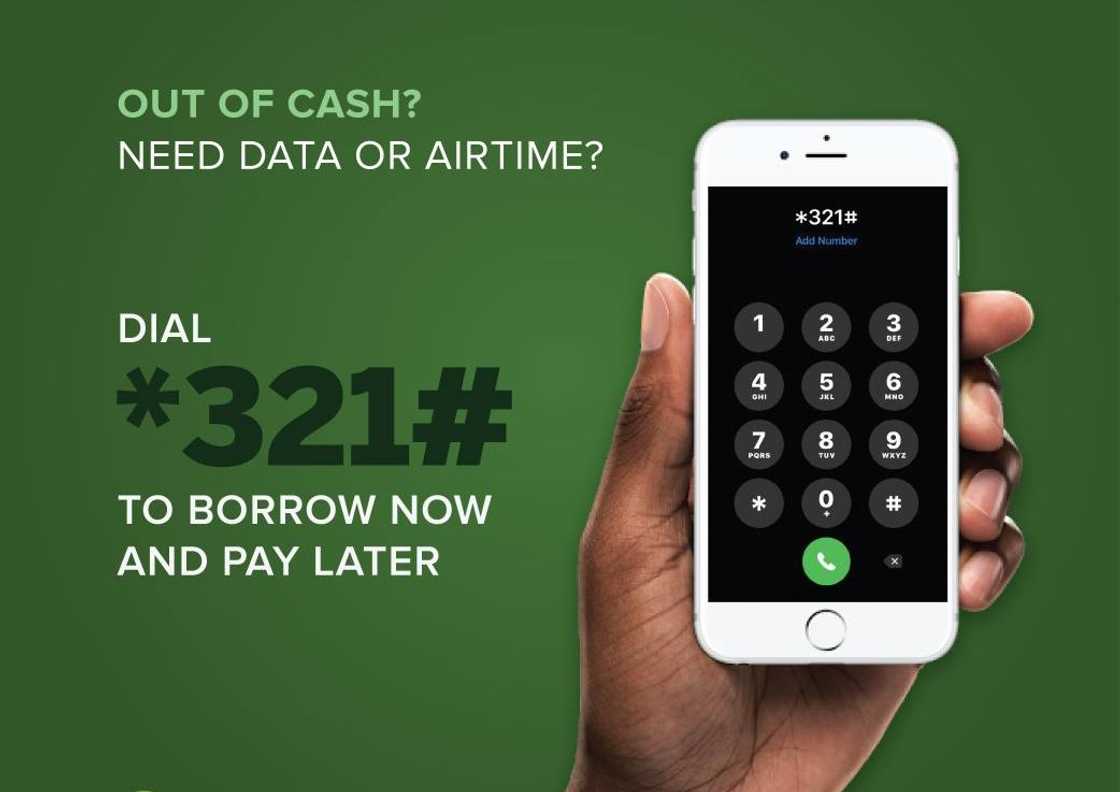
Source: UGC
In case you run out of Glo airtime or data and do not have money to top up, do not worry because you can borrow using USSD codes and pay later. Below are the codes for borrowing airtime and data.
| Function | USSD code | Description |
| Borrow airtime | *303# | Dial the code, then select the airtime amount to borrow |
| Borrow data | *321# | Dial the code, then select the data amount to borrow |
Note that your borrowing eligibility depends on your recharge history.
Glo USSD code for balance checks
Checking your account or bonus balance is very simple. Below are various codes to check Glo data balance and airtime.
| Function | USSD code | Description |
| Main account balance | *124# | View how much airtime you have |
| Data balance | *127*0# | Check the remaining data |
| Bonus balance | *230*1# | View Glo Yakata or bonus balances |
Glo USSD codes for data sharing and transfer
Sharing data with friends and family is easy on Glo. The following codes enable you to share data and airtime with loved ones to keep the communication going.
| Function | USSD code | Description |
| Share data | *127*01*recipient’s number# | Send data to another Glo user |
| Check shared data users | *127*00# | View the numbers you’ve shared data with |
| Remove a user from sharing | *127*02*number# | Stop sharing with someone |
Glo USSD code for call services

Source: Getty Images
Glo enables you to control your call preferences and get important information using USSD codes. These features are handy when you want to manage your privacy or share your number easily. Here are the codes for various call services on the network.
| Function | USSD code | Description |
| Check own number | *135*8# | Displays your Glo number |
| Call Me Back | *125*recipient’s number# | Sends a “Please call me” SMS |
| Do Not Disturb (DND) service | *2442# | Stop promotional messages |
Glo USSD code for value-added services
Glo offers other services like customer care, roaming options, and SIM services. Below are handy codes for accessing value-added services on Glo.
| Function | USSD code | Description |
| Customer care | 121 or dial *121# | Speak to or chat with Glo support |
| Check SIM registration status | *746# | Confirm if your SIM is properly registered |
| Link NIN to the Glo line | *996# | Submit or update your National Identification Number |
| Activate roaming | *777# | Use this menu for roaming services |
What is the USSD code for Glo?
The main USSD code for accessing Glo services is *777#. This code lets you buy data, recharge, check bonuses, and access other value-added services.
How do I check my Glo number?
To check your Glo number, dial *135*8#, and your phone number will be displayed on your screen.
How do I check my Glo balance?
To check your Glo airtime balance, dial *124#. For data balance, use *127*0#.
What is the code for Glo Talk?
Glo Talk is a special tariff plan that offers discounted call rates. To migrate to Glo Talk, dial *311#.

Source: Getty Images
How do I recover my Glo line?
To recover your Glo line, visit the nearest Gloworld or Glo-authorised outlet with a valid identification, such as your National Identification Number (NIN). You may also need your SIM pack or an affidavit if the SIM pack is missing.
Once verified, you’ll be issued a replacement SIM with your original number through the Glo "Welcome Back" service, at a small fee.
What is the Glo customer care number?
The Glo customer care number is 121 for prepaid users and 200 for postpaid users. You can also call +234 805 002 0121 from other networks or abroad.
Glo USSD codes provide a fast, simple, and efficient way to manage your mobile needs without internet access. You can use the codes to perform various functions, such as purchase airtime and data, check balance, contact customer service, and top up your line. Knowing the correct Glo USSD codes will enhance your experience on the network.
DISCLAIMER: This article is not sponsored by any third party. It is intended for general informational purposes only and does not address individual circumstances. It is not a substitute for professional advice or help and should not be relied on to make decisions of any kind. Any action you take upon the information presented in this article is strictly at your own risk and responsibility!
Legit.ng recently published an informative article about SmartCash code. SmartCash Payment Service Bank is a subsidiary of Airtel, and through USSD codes, it enhances the convenience and accessibility of financial services on mobile phones. You can use its various codes to perform different transactions.
SmartCash USSD codes enable you to purchase airtime, transfer funds, withdraw funds, and pay bills. Knowing the USSD codes allows you to perform any transaction, whether you have internet access or not. Read this article to access all SmartCash USSD codes for various transactions.
Proofreading by Kola Muhammed, copy editor at Legit.ng.
Source: Legit.ng







