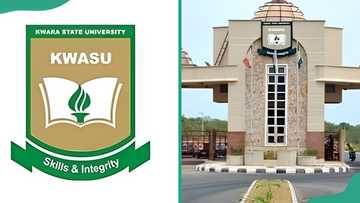How to retrieve JAMB registration number? Here's an easy guide
Your JAMB registration number is a unique code given during the registration process. It is needed to access your profile, check results, and more. So, wondering how to retrieve your JAMB registration number? If you forget it, one way to retrieve it is by visiting the JAMB e-Facility portal and logging into your account. Read below to learn more methods.

Source: Facebook
TABLE OF CONTENTS
- Key takeaways
- How to retrieve JAMB registration number?
- What if you lost your JAMB registration SIM?
- How can you find your JAMB registration number?
- How can you recover your JAMB registration slip?
- How do you recover your JAMB login details?
- How to buy JAMB e-Pin online?
- How to retrieve JAMB profile code?
- How do you check the status of your JAMB CAPS admission?
Key takeaways
- Your JAMB registration number is essential for accessing all JAMB-related services.
- You can retrieve it through the JAMB portal, SMS, email, or by visiting a CBT centre.
- Always keep your registration details safe to avoid future retrieval issues.
How to retrieve JAMB registration number?
Wondering how to retrieve your JAMB registration number in 2025? You can recover your JAMB registration number by accessing the JAMB portal, checking your email or SMS, or reviewing your result slip. You can also use the JAMB mobile app or visit a JAMB office with proper identification.
This number is a unique 10-character code given to each candidate during JAMB registration. It acts as your official ID within the JAMB system and is required for all profile-related actions.
The code includes both numbers and letters. For example, a typical JAMB registration number might look like 12345678HC. With this, you can initiate an easy JAMB portal login. Here is how to retrieve it using various methods.
How to retrieve JAMB registration number via the portal
The JAMB admission portal needs your JAMB registration number, which is vital for any Nigerian student aiming for higher education. If you have misplaced it, you will need to retrieve it promptly. Follow the steps below to get it via the JAMB portal:
- Visit the official JAMB website.
- Scroll down to find the section labeled "Retrieval of Registration Number."
- Click on the link to proceed.
- Follow the on-screen instructions carefully.
- Provide all required documents as requested.
- Note that a fee of ₦1,000 will be charged for the service.
Once retrieved, you can easily log in to the JAMB portal using your registration number. Make sure to follow the steps above properly for easy retrieval.

Source: UGC
How to retrieve JAMB registration number without a PIN and serial number
You cannot access the JAMB result checker without your JAMB registration number. If you have misplaced it, visit any JAMB-accredited CBT centre to retrieve it.
You can also contact JAMB support through phone or email by providing your full name, date of birth, and the year you registered. They may ask for additional information to verify your identity.
Additionally, check your email inbox for a confirmation message from JAMB, which often contains your registration number.
How to retrieve JAMB registration number via SMS
One of the fastest ways to learn how to retrieve your JAMB registration number using your phone number is by sending an SMS.
- Send a text message to 55019.
- The message should include your surname, first name, and year of examination.
- JAMB will reply with your registration number.
Ensure you have enough airtime, as the SMS will incur a small charge.
What if you lost your JAMB registration SIM?
If you have lost your SIM card, you might be unsure how to recover your JAMB registration number. Retrieving it through SMS will not work without access to the original number. Visit your mobile network’s customer care centre and request a SIM replacement.
You will be asked to present valid identification and answer a few security questions to confirm ownership.
How can you find your JAMB registration number?
You can find your JAMB registration number by logging into the JAMB admission portal, checking your result slip or confirmation email. Alternatively, you can use SMS if you are registered with your phone number.
How can you recover your JAMB registration slip?
You can recover your JAMB registration slip by visiting the JAMB e-Facility portal, logging into your profile, and selecting the option to reprint your registration slip.

Source: UGC
How do you recover your JAMB login details?
To recover your JAMB login details, use the “Forgot Password” option on the JAMB portal or send “PASSWORD your-email” to 55019 or 66019. You can also visit a JAMB office or CBT centre with a valid ID.
Recovery requires your registered email or phone number. After completion, you can enjoy services including accessing your results, applying for admission, or printing your admission letter.
How to buy JAMB e-Pin online?
To buy a JAMB e-PIN online, first generate your profile code by texting your NIN to 55019 or 66019. Then visit the JAMB portal, Remita, or Quickteller to pay. You can also use mobile apps or USSD. The e-PIN will be sent to you via SMS or email.
How to retrieve JAMB profile code?
To retrieve your JAMB profile code, send “RESEND” to 55019 or 66019 using the same phone number you used for registration. You will receive your 10-digit profile code via SMS.
How do you check the status of your JAMB CAPS admission?
To check your admission status, go to the JAMB CAPS login page at efacility.jamb.gov.ng, sign in with your email and password, then select “Check Admission Status” under CAPS.
Misplacing your JAMB registration number is not the end of the road. With the right steps on how to retrieve your JAMB registration number, you can recover it quickly and continue your academic journey without delay.
Legit.ng has shared a helpful guide on checking your admission status through the official JAMB portal. The Central Admissions Processing System (CAPS), created by JAMB, manages various admission processes for tertiary institutions.
With CAPS, you can monitor your application, update your details, confirm admission, and print your admission letter. Here is a quick breakdown on how to check your JAMB CAPS admission status. Keep reading to learn more.
Source: Legit.ng

Adrianna Simwa (Lifestyle writer) Adrianna Simwa is a content writer at Legit.ng where she has worked since mid-2022. She has written for many periodicals on a variety of subjects, including news, celebrities, and lifestyle, for more than three years. She has worked for The Hoth, The Standard Group and Triple P Media. Adrianna graduated from Nairobi University with a Bachelor of Fine Arts (BFA) in 2020. In 2023, Simwa finished the AFP course on Digital Investigation Techniques. You can reach her through her email: adriannasimwa@gmail.com

Sharon Boit (Lifestyle writer) Sharon J. Boit is a creative writer and researcher with over 10 years of experience. She began her career as a project manager and researcher at the Center for Urban Research and Innovations, University of Nairobi. Sharon has written articles and blog posts for MSN News, Ihamba Adventures, and Industry Biz. She joined Legit.ng as a Lifestyle Writer in October 2024, covering entertainment, sports, education, and finance. You can reach Sharon J. Boit by email at boit@gmail.com.